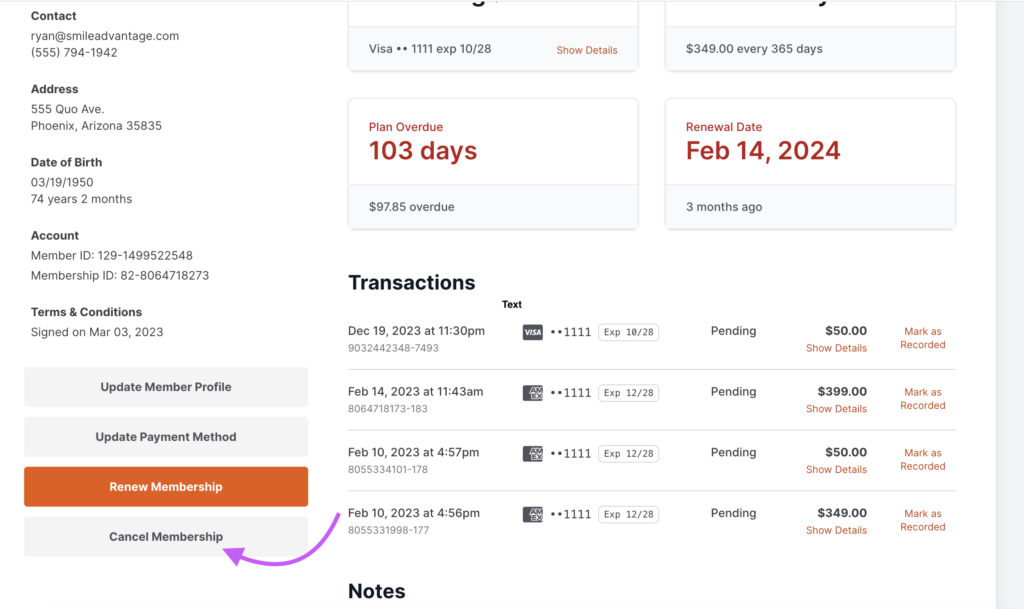
You can cancel a membership in your dashboard to discontinue their membership. To do so,
- Search for the appropriate member using the search box in the “Members” tab at the top.
- Select the member’s profile.
- Select “Cancel Membership” at the bottom left corner of the page.
- Select “Cancel Active Membership“.
- Click “Cancel Active Membership” in pop up dialogue box.
- The membership will be cancelled immediately, and the member’s status will be changed to inactive. You will be able to reactivate the member in needed from the Inactive column in the Members tab.
That’s it! You have successfully discontinued the member. You can always re-enter the member using the “Add New Membership” tab if needed.
